Hideout.TV or Hideout TV Hack:
Hello, in this blog post I am going to show you how to properly earn on Hideout TV. This is so that you don’t get your account banned or suspended and your earnings will increase in the process.
I’ll also tell you what Hideout TV is and give you the step by step ways to earn on Hideout TV by watching videos and ads in the background while you go do some other stuff.
I’ll also tell you what to avoid doing so that you do not get banned.
I use a laptop with Windows 10 OS to earn here.
What is Hideout TV?
Hideout TV is an online platform where you watch videos and ads and then Hideout TV shares their ad revenue to the members or the video watchers. With Hideout TV you get paid for watching videos and ads.
Hideout TV Sign Up:
If you don’t have an account with Hideout TV yet,
Click Here to Create an Account with Hideout TV
Hideout TV Log In:
Click Here to login to Hideout TV.
Rewards Partner:
The platform I use to cash out is Earnably. And Earnably is a rewards partner of Hideout TV and you can learn more about Earnably here!
I prefer to use Earnably for their reliability.
Things To Avoid:
- Multiple Accounts – Creating multiple accounts to game Hideout TV will get you suspended.
- Automatically Skipping Content – Never use an auto clicker or something of the same nature to game the platform.
- Not Following Device Limits – Use only 3 devices per household and never use more than 1 screen per device
Things You Can Do:
- Skip Videos You Don’t Like – It’s OK to skip just not automatically or using an auto clicker of some sort.
- Use Google Chrome – This is the browser of choice for Hideout TV period.
Now let us get to the steps to increase your earnings!
Hideout TV Hacks: Step by Step
Step 1 – Using Google Chrome as browser to watch the Hideout TV videos on your laptop or personal computer desktop.
Step 2 – You would want to run Hideout TV on an “Incognito Window” always. You can do this from Earnably. Right click on the green “+0.7” button on Earnably and select “Open link in incognito window”. This should open a new window with typically black borders.

Step 3 – On Earnably or your Rewards Partner of choice don’t forget to sign in or login to your Hideout TV account after opening the incognito window. If you don’t do this you will not earn any points to your Hideout TV account.
Step 4 – You can also click and drag the incognito window to the side and have it earn on one side, while you work on something on the other side of the screen. Multi tasking just like on the screenshot below.

Step 5 – You would also want to refresh the incognito window by closing the old window and open a new Hideout TV incognito window every single day on Earnably.
Step 6 – Show activity. Leaving the window running and never interacting or skipping any videos will result in less ads and therefore less earnings.
On the video screen, click the skip button located near the lower left side of the screen at least once every hour as shown on the screenshot below.
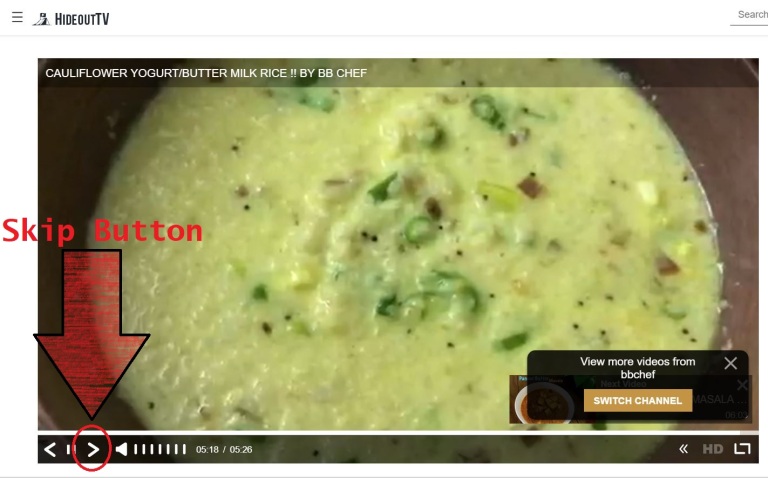
When an ad shows up, you can click on an ad once in a while to show that you are interested in seeing ads.
Always remember, Hideout TV is earning through the ads shown and then shares a portion of their ad revenue to us.
Means that the more ads that we see, the more Hideout TV earns and the more that they have to share to us as well.
Just click on an ad once in a while. Don’t click on all of the ads, this is suspicious and you won’t earn passively.
Clicking an ad will open another window, you can close this new window and continue earning.
Never try to automate the process. If you get caught automating with auto clickers and scripts or anything of that kind. You’ll get suspended or banned.
Conclusion:
This is a simple trick to increase your earnings on Hideout TV without breaking any rules. Always use Google Chrome and then open the incognito window.
Always show activity by skipping videos randomly and please do not skip all of the videos.
Also click on some of the ads once in a while to get more ads shown to you. More ads equals higher earnings.
That’s it, follow the steps above and you can increase your earnings on Hideout TV.
Another Way to Really Earn Online!
Need to make a side income? Looking for ways to escape your 9 to 5? Want to earn passive income? Want to earn from home and make money online?
No need to create a product, no need to deal with customers, and no need to deal with the hassle of shipping items.
Get this FREE training now on how to really be able to make money online.
This has the potential to earn so much more than any of the apps and sites that are mentioned in my blog.
Some people are even earning full-time from home and this has changed their lives.
Click Here to Join FREE Today!
Disclosure: Some links may contain referral links and I may be compensated for this.



This doesn’t work anymore, you have to have the video in fullscreen in order to earn points
LikeLike
That’s not true at all. I’ve been doing tests and its fine as long as its in its own unminimized window.
LikeLike
that is false
LikeLike
it is working. I make 2500 Points per hour!!!!
LikeLike
Could you Tell me how
LikeLike
Can you pls tel me how to do it like step by step.
LikeLike