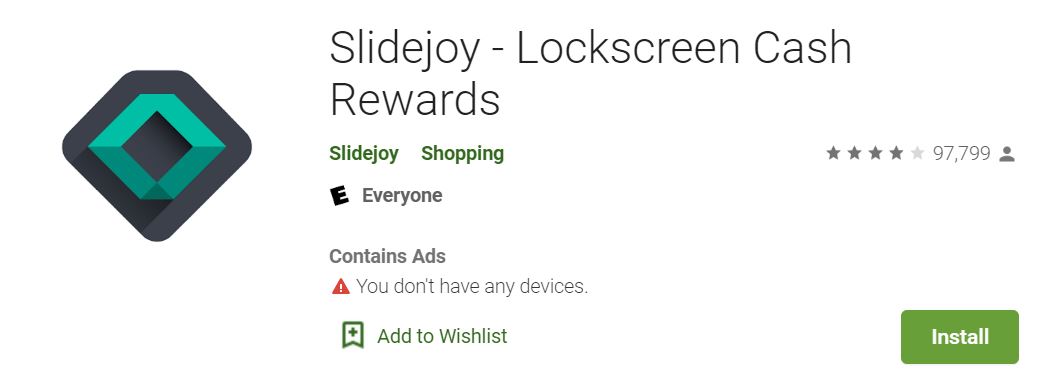Earn Extra Money From These Apps Now:
Rakuten Ebates – Earn extra cash for shopping online. Join Ebates Now and get Free $10 to sign up.
Ibotta – Get paid for grocery shopping. Join Ibotta now and get free $10 sign up bonus.
InboxDollars – Get paid to watch videos and read emails. Join InboxDollars now and get Free $5 upon joining.
Robinhood – Get your Free Stock Now!
Swagbucks Mobile Apps – Get paid for watching videos. Join Swagbucks now.
Slidejoy – Lockscreen Cash Rewards App Review
Hello everyone, in this blog post I will give out my honest opinion about the Slidejoy app.
In this Slidejoy app review, I will tell you what the Slidejoy app is all about, I will show you how much you can possibly earn and the different ways how you can earn using the Slidejoy app.
I will also tell you if the Slidejoy app is legit or scam.
I will show you how the points system in Slidejoy work and the conversions to USD.
I have been using the Slidejoy app since 2017. I stopped on May 2019 then re installed the app this November 2019.
For my recommended method to really earn online, click this Free Work At Home Guide.
Before we start, here is a Quick Look of the Slidejoy App:
Slidejoy – Lockscreen app.
Passive – Yes.
Cost – Free
Device – Android only.
Earning potential – Low.
Earning method – Ads, mobile scratch cards, surveys and third party offers.
Points system in app – Carats.
Minimum cashout – $2
Cashout I prefer – PayPal (currently not available), Amazon gift card.
Legit – Yes.
What is Slidejoy App?
Slidejoy is an app that is only available for Android devices. Currently there is no Slidejoy app available for Apple devices.
Lockscreen apps will earn you money whenever you unlock your phone or device.
And this is by showing you ads on your lockscreen.
Slidejoy then shares their ad revenue to their users.
Currently the Slidejoy App reviews has a total of 3.9 stars in Google Play.
App Requirements:
Requires Android 4.1 and up. You will need wifi or data to earn.
You need to be at least 13 years old to be able to use the app.
The Slidejoy app is only available in the USA.
You will need a working email address when you sign up.
Create A Slidejoy Account:
To get started on earning click the link below.
Click this Link to Create your Slidejoy Account.
After clicking the link above you should see a screen that looks like the one below.

There are two Slidejoy modes you can choose from.
- Normal – This lets you earn cash by lending your lockscreen to Slidejoy for ad space.
- Hero – This is the mode that lets you donate all your earnings.
Then you can choose whether you sign up via Facebook or any email account.
Choose any, there are people saying that using a Facebook account here will give you a higher chance to earn more carats.
Fill in the required fields on the next screen and click the blue ‘Sign Up‘ button when you’re done.

Download the Slidejoy App:
After creating your account, download the Slidejoy app on your phone by clicking the link below.
Click here for the Slidejoy App Download.
It should be free to download the Slidejoy app and you don’t have to pay for anything. No credit card needed.
Log in to the app and enter your log in details.
How to Earn on the Slidejoy app?
There are a lot of ways to earn with the Slidejoy App. This is a list of the ways to earn with the Slidejoy App.
1. Unlock your Phone and Earn – By installing the Slidejoy app on your phone, each time you unlock your phone, ads will be show on your phone lock screen.
You earn carats every day when you unlock your phone. This is the main way I earn through Slidejoy app.
The developers say that you will earn the same amount of carats if you interact with the ads or not.
Only interact with ads that you are interested in. Otherwise, don’t waste your time.
Last 2017 this task used to earn me about 70 carats a day.
Now, the amount of carats has decreased. I noticed that I only earn about 20 to 30 carats a day.
Things you can do on your Slidejoy lock screen:
Swipe Up – To see the top stories.
Swipe Left – To interact with the ad shown.
Swipe Right – To unlock your phone.
Tap the Diamond with + – To go to the ‘Offers‘ screen.
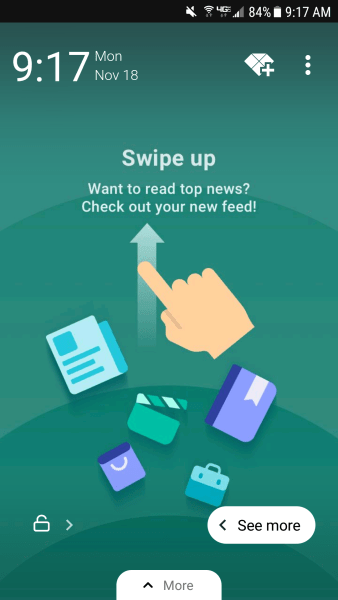
2. Taking Surveys – There are surveys from third parties within the Slidejoy app. I don’t really do surveys to earn.
When I started using this app in 2017, this ‘Offers‘ screen is available within the app.
With recent updates, you can access the ‘Offers‘ screen when you tap on the ‘diamond with a plus’ showing on the upper right part of your lock screen.

The ‘Offers‘ menu only shows up when you fully unlock your phone if you have set up a phone lockscreen pin.
You can do surveys from third party partners of Slidejoy like Peanut Labs and PollFish.
For some reason I can’t explain PollFish is not working for me. I can’t open it.
Peanut Labs surveys will earn about 220 carats for completing a 30 minute survey.
3. Earn for Referring Friends – You can earn free carats by referring your friends to use Slidejoy app.
When your friends join Slidejoy and start earning carats, you will get 10 carats for every 50 carats they earn for the first three months after they register.
4. Other Free Offers – There are other offers that you can complete to earn. This includes downloading apps, watching videos, doing free trials and so much more.
This is the same ‘Offers‘ screen as we did with the surveys above.

You can do various offers from third party partners of Slidejoy. I don’t really do any of the offers.
Some offers just doesn’t credit right and its too much of a hassle and I would have wasted my time doing them without getting my rewards.
5. Scratch and Earn – You can also access this on the ‘Offers‘ screen. The scratch cards are usually located near the top below ‘Scratch Offers‘.
An ad will play before you can begin scratching a card.
If you match 3 pictures you win the price indicated on the scratch card.
For 2 years using the Slidejoy app, I’ve never won anything from the scratch cards except for the 1 carat bonus.
If you finish scratching all the cards there will be a waiting period before the next card refill.
Waiting period is about 6 hours.
This type of earning reminds me of the Lucktastic app.
If you want to earn real money working part-time or even full-time from home online check out my Top Free Work At Home Recommendation.
Redeeming on the Slidejoy app:
You can redeem your carats for different gift cards and PayPal (currently not available) in the Slidejoy app.
You can also redeem for mobile top-up rewards.
Carat balance will be updated on the first of each month and the carats that you earn for the month before that will transfer to the ‘REDEEMABLE NOW‘ part of the Slidejoy app home screen.
The ‘TOTAL CARATS‘ is all the carats that you have earned and this includes the redeemable carats amount.
You can only redeem ‘REDEEMABLE NOW‘ carats.
For example, January carats earned through the Slidejoy application will be eligible for redemption on February 1.
I used to get the $2 PayPal cash out option when I redeem my carats which is the minimum amount you are able to redeem.
The conversion is 2040 carats for a $2 PayPal cash as minimum threshold. This is equal to $1 per 1020 carats earned.
Since the PayPal option is not available for a few months now. My next cash out will go to an Amazon gift card.
The conversion for the Amazon gift card option is 2100 carats for a $2 Amazon gift card as minimum. So $1 is equal to 1050 carats.
Note: The Amazon gift card option costs more carats than the PayPal cash option in this app.
I haven’t actually redeemed via Amazon gift card yet.
When PayPal cash was still available. My reward usually was sent within minutes after I cash out.
Finally was able to reach cashout of $2 via Amazon gift card since I reinstalled this money app in November 2019 and now it is already March 2020.
I can say that the payout is still fast like before. The amazon gift card arrived in the email I put in within minutes after requesting the cashout from the app.
List of Available Slidejoy App Gift Cards:
Amazon, American Eagle Outfitters, Apple iTunes, Applebee’s, Banana Republic, Barnes & Noble, Chili’s, Flowers.com, Gap, Hotels.com, NFL Shop, Nike, Nordstrom, Playstation Store, REI, Razer Gold, Sephora, Visa, Walmart, Whole Foods, Bath & Body Works, Google Play, Macy’s, Ulta, AMC, Atom, eBay, Groupon and The Coffee Bean & Tea Leaf.
List of Slidejoy Mobile Top-up Rewards:
T-Mobile, DollarPhone, AT&T, and PagePlus.
Do Slidejoy App Carats Expire?
If you keep using the app as intended the carats will just roll over to the next month ready to use.
But carats do expire if you don’t use them after a while after uninstalling the app.
I didn’t use my carats for about 5 months and I lost all my carats earned and this is because I uninstalled the app when I noticed it was draining my phone battery faster.
That’s why I redeem whenever I get enough carats for the $2 minimum cash out, just to avoid carats from expiring.
Also keep in mind that Slidejoy may terminate your account after three (3) months of inactivity.
Is The Slidejoy App legit?
Using the app, I can say that the Slidejoy app is legit. I have received all the PayPal redemption that I did years before (2017 and 2018).
Now in 2019, the carats that you can earn has decreased significantly. And I have seen a lot of user complaints about loosing the ability to cash out via PayPal.
I’m trying to use the app again to see if I can cash out with an Amazon gift card.
If you want to make an income that will enable you to work from home and be able to support yourself or family, check this #1 FREE Work At Home Recommendation.
How Much Will I Earn On Slidejoy?
By using only the lock screen ads feature to earn passively, you can earn around 20 to 30 carats a day.
You can expect to earn about $0.70 every month by using the Slidejoy app passively. That is if you do not do other offers and just earn by unlocking your phone.
This Is My Total Earnings Using The Slidejoy App:
2017 = $20
2018 = $12
2019 = $4
Slidejoy Pros:
- I like that it is passive and I just have to unlock my phone to earn with the Slidejoy app.
- It is easy and free to join and use.
- Has Amazon gift card rewards.
- Rewards sent immediately after cashing out.
- Reasonably good minimum cashout threshold.
- Has a referral system for extra earning.
Slidejoy Cons:
- Low earning potential.
- Drains my phone battery faster than usual.
- Annoying extra swipe when you unlock your phone.
- PayPal is no longer available.
- Earnings is decreasing over time.
How To Contact Slidejoy App Customer Service:
This is how you can contact the Slidejoy team for any comments, suggestions or questions.
Contact the Slidejoy app customer service at app@getslidejoy.com
If you want to call them try calling this number: (917)836-2426
Slidejoy Tips:
- Use your device as you normally do. There are no extra carats earned when you interact with ads and the top stories.
- Perform offers to increase your earnings. Just remember that some offers will spam your email and surveys will collect your personal info so be very careful with offers.
- Refer friends to use the app. More users will attract more advertisers which leads to increased earnings for Slidejoy which they then pass on to us the users. It’s a win for everybody.
Conclusion: Slidejoy Review 2019
Slidejoy is a lockscreen app with passive income potential.
There are also other means to earn more carats on the app through offers, surveys, mobile scratch cards and the referral system.
There are bads for using the app and it is the minimal amount per month earning that you will expect to earn, it will drain your battery faster, and they have not fixed the PayPal redemption option yet.
They do pay out if you redeem your carats for rewards. And they send your rewards immediately (within minutes of cashing out).
If you hate ads popping on your phone lockscreen, then I suggest skipping this app. This is not for you.
Get paid for unlocking your phone!
Click here to register for Slidejoy!

Another Way to Really Earn Online!
Need to make a side income? Looking for ways to escape the rat race? Want to earn passive income? Want to earn from home and make money online? Tired of your 9 to 5?
No need to create a product, no need to deal with customers, and no need to deal with the hassle of shipping items.
Get this FREE training now on how to really be able to make money online.
This has the potential to earn so much more than any of the apps and sites that are mentioned in my blog.
Some people are even earning full-time from home and this has changed their lives.
Click Here to Join FREE Today!
Related Books on Amazon:
Disclosure: Some links may contain referral links and I may be compensated for this.