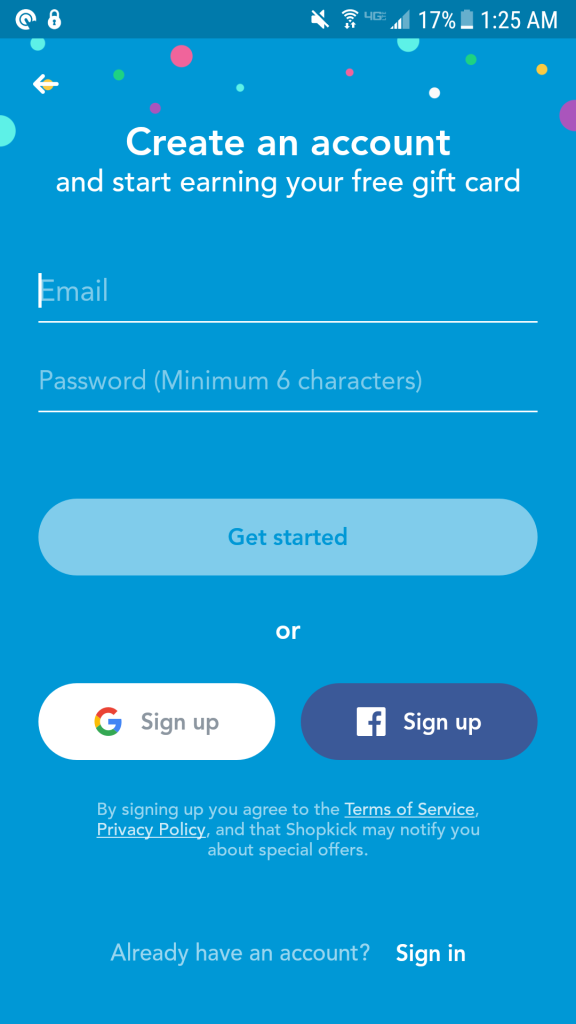Disclosure: Some links may contain referral links and I may be compensated for this.
In this blog post I will review a kicking app called Shopkick.
In this Shopkick Review I will write about what is Shopkick and how does it work. I will show you the ways to earn kicks and how to redeem.
And I will give you a promo code to use to earn bonus kicks and get ahead early.
I will also tell you if the Shopkick app is legit or not.
I installed this app on my main phone.
Shopkick App Summary:
Passive – It can be. But you will earn more if used non passively.
Cost – Free.
Device – Android and iOS.
Earning potential – Depends on available stores in your location.
Earning method – Cashback, store walk-ins, scanning product barcode, scanning receipts, watching ads, and referring friends.
Points system – Yes, called “kicks”.
Minimum cashout – $5 for Amazon gift cards.
Cashout method I use – Amazon gift card.
Legit – Yes.
What Is Shopkick?
Shopkick is an app available for both Android and iOS that you can use to earn extra money for shopping or even just window shopping.
By having the Shopkick app installed on your device you can earn points called “kicks”. You can then exchange these kicks for rewards such as gift cards or PayPal cash.
With Shopkick you can earn free gift cards for shopping, at no extra costs to you. Joining Shopkick is free.
You can use this app on top of clipped coupons and other cashback apps to stack savings.
Checkout other top cashback apps here.
Currently has 4.4 stars on Google Play and 4.7 on the App Store. Clearly there are a lot of happy users of this rewards app.
For my recommended method to really earn online, click this Free Work At Home Guide.
Shopkick App Requirements:
Requires iOS 10.0 or later for iPhone, iPad and iPod touch users.
Requires Android 6.0 and up.
To earn passively you will need to link a credit or debit card. Will require data to earn and redeem kicks.
For walk-ins you will need to enable location and bluetooth services on your mobile device.
You will need a working email address to be able to sign up. Don’t forget to verify your email address if signing up with email.

You will need a phone with a sim to get the app download sent to your phone.
You need to be 14 years old and above to be able to use the Shopkick App and a legal guardian’s consent is needed if you are younger than 18 years of age.
If you want to earn real money working part-time or even full-time from home online check out my Top Free Work At Home Recommendation.
Where is Shopkick Available?
Shopkick is available to legal residents of the United States.
Download the Shopkick App:
Down below you can click on the link to send the Shopkick app download to your mobile device.
Click here to send the Shopkick app to your Phone.
After downloading the Shopkick app you can open the app and register for an account.
To create a Shopkick account you just need an email address and create a new password.
You can also sign up using your Google or Facebook account.
When setting up your account don’t worry about choosing your goal reward, you can change this later on.
For me, I chose the Amazon gift card option.
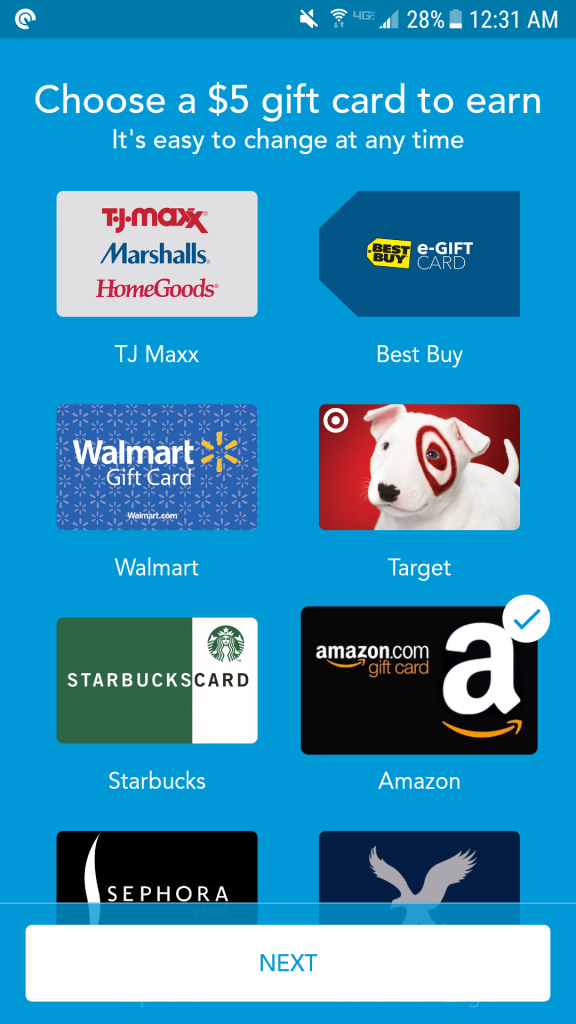
How to Earn Kicks on Shopkick: How Shopkick Works
1. Earn Kicks for Online Purchases
On the main screen of the Shopkick app, tap the ‘Kicks Online’ tab and here you can see the list of online partner retailers and how many kicks you can earn from them for each $1 you spend or fixed kicks amount.

Everytime you shop online through the Shopkick app you will earn kicks depending on how much you spend.
This earning method works just like Rakuten.
2. Earn Kicks for Automatic Cashbacks
With Shopkick you can earn kicks from automatic cashbacks when you link a MasterCard or Visa card to your account.
To link a card on Shopkick, tap the ‘cogwheel icon’ on the top left of the main screen, then tap ‘Linked cards’ under ‘Settings’. You should now be able to link a card.
To learn which stores are eligible for automatic cashbacks, you can see the list under the ‘Kicks Nearby’ tab, look for stores with the ‘Linked Card icon’.

This is a passive way to earn kicks. It is pretty passive once it is set up.
3. Earn Kicks for Receipts
Using the Shopkick app you can earn kicks by submitting receipts that has a product offer from the store.
This earning method works just like the Ibotta app.
And you can see which stores has product offers by looking at the ‘Kicks Nearby’ tab and look for stores with ‘Receipt looking icon’.
4. Earn Kicks for Scanning Product Bar codes
You can scan the bar codes of featured products in the Shopkick app and earn kicks for it.
This is a free way to earn kicks. You don’t need to buy the product to earn your kicks. Just scan the code and that’s it.
To see which stores has featured products to scan, while staying in the ‘Kicks Nearby’ tab, look for the stores with a ‘bar code looking or Scans icon’.
5. Earn Kicks for Walking into Stores
For this to work you’ll need to enable location and bluetooth services on your mobile device when you walk into stores.
You just open the Shopkick app at the entrance of participating stores to earn your free kicks.
You can see participating stores in the ‘Kicks Nearby’ tab and look for stores with a ‘man or Walk-ins icon’. You would also see how many kicks you could earn.
This is an easy way to earn kicks using the Shopkick app. I use this method everytime I go to Target, Best Buy and Marshalls and earn a lot of kicks fast.
Here’s the amount of kicks I can make for my top stores just by walking in:
- Target = 10 kicks
- Best Buy = 25 or 50 kicks
- Marshalls = 75 kicks
- TJ Maxx = 75 kicks
I also noted that there is a limit when I earn kicks through walk in.
In my experience, when I already earn walk in kicks in a store like Marshalls.
I reach the limit and cannot earn walk in kicks in another nearby Marshalls store.
6. Earn Kicks by Watching Video Ads
There is a ‘Discover’ tab on Shopkick. This is the ‘open book looking icon’ near the bottom of the app screen.
Tap that icon and you can access ways to earn quick kicks by watching videos and other ways that require a purchase.
Watching videos will earn from 1 to 5 kicks (mostly just 3 kicks). I find that the videos are limited in quantity.
This is an easy way to earn kicks.
7. Earn Kicks by referring friends to use Shopkick
You can earn 250 kicks when you refer friends to use the Shopkick app.
Your referred friends will also earn 250 bonus kicks.
You earn kicks when they use your referral code.
This is the Promo code for Shopkick 2019: WIN162411
That is also my referral code and we will both earn 250 kicks when you use that code.
How To Use A Promo Code on Shopkick?
While in the app main screen, tap on the ‘cogwheel’ looking icon on the top left of the screen.
Find the ‘Add invite or promo code’ option under ‘Promotions’ and tap it.
You should now be able to enter a Shopkick promo code.
Use Shopkick promo code: WIN162411 to earn 250 bonus kicks after your first store walk in or product scan.
Earn Extra Money From These Apps Now:
Rakuten Ebates – Earn extra cash for shopping online. Join Ebates Now and get Free $10 to sign up.
Ibotta – Get paid for grocery shopping. Join Ibotta now and get free $10 sign up bonus.
InboxDollars – Get paid to watch videos and read emails. Join InboxDollars now and get Free $5 upon joining.
Robinhood – Get your Free Stock Now!
How To Redeem Kicks on Shopkick?
In Shopkick you can earn gift cards and PayPal cash as rewards in exchange for your earned kicks.
Basically 250 kicks is equal to $1 with Amazon gift cards. However the minimum amount to be able to redeem an Amazon gift card is 1,250 kicks for $5.
There are some gift cards that has a minimum of 500 kicks to redeem for $2 like the Target and Walmart gift cards.
For PayPal, the minimum amount to redeem is $10 for 2,550 kicks. That’s 255 kicks for each dollar earned.
To redeem you can tap on your earned kicks at the top of the app main screen to open the ‘Kicks Center‘.
Then you can tap on your reward goal. And if you have earned enough kicks to redeem the minimum, then you can tap on the ‘Redeem Kicks‘ button.
You can also change your reward goal if ever you decide you want another reward type.
Available Shopkick Redeem Reward Options:
In the ‘Kicks Center’ you can see all the available rewards by tapping on ‘Reward Options’ on the lower right part of that screen.
Is Shopkick Legit?
I have to say that the Shopkick app is not a scam. In my experience using the app, it is an easy to use rewards app and they really do payout.
There are easy ways to earn on the app and there is even a passive way to earn.
You can cashout via gift cards or via PayPal cash. But PayPal has a higher minimum threshold and it costs a little bit more in kicks per dollar.
I like that the app is very easy to use and you have multiple ways to earn kicks making it different from other cashback apps.
If you want to make an income that will enable you to work from home and be able to support yourself or family, check this #1 FREE Work At Home Recommendation.
Shopkick Pros:
- App is Free and costs nothing to get started.
- There is multiple ways to earn.
- You can earn even when you are window shopping.
- App can be a passive earner.
- Can cash out via PayPal and Amazon gift card.
- Lot of rewards to choose from.
- App is easy to use.
- You can refer others and earn.
- Can cash out at $2 for some gift cards.
- Can stack with clipped coupons and other card rewards and other cash back apps.
- Their blog offers tips on how to earn more.
- Use code WIN162411 for 250 kicks after your first store walk-in.
Shopkick Cons:
- The points system is a little confusing.
- May lead to impulse buying.
- Not all my favorite stores are listed.
- May take a while to accumulate kicks depending on partner stores available on your location and how much you spend shopping.
- There is a limit for earning walk-in kicks for a store in a day.
- Different stores will have different earning methods available.
- Not all earning methods are available for all stores.
- Some users report being banned for no reason.
Contact Shopkick Customer Service:
For any problems noted while using the Shopkick app let their support team know by sending them a message at help@shopkick.com.
Other Cash back Apps:
Earn many more rewards by using more cash back apps, some of these apps rewards will stack giving you more savings for all your purchases.
Read about other Top Cashback Apps here.
Conclusion: Shopkick App Review 2019 to 2020
Shopkick is a simple to use app to earn free rewards from.
It is free to join and when you use the code WIN162411 you will earn 250 free bonus kicks.
This is a fun app to use while saving some extra money in the process.
You have the option to cash out with Amazon gift cards or via PayPal cash plus a lot of other rewards to choose from.
If you enjoy earning cash back then checkout My Top Cash Back Apps List.
Using a lot of these money apps can help you earn money quickly.
If you have questions, don’t hesitate to leave it in the comment section.
Also let me know if you have any tips and tricks to share about the Shopkick app. Their blog section has a list of tips that you can checkout.
Give the Shopkick app a try now and let me know what you think about the app in the comments.
I hope you enjoyed this review of the Shopkick Rewards App.
Get Started with Shopkick here.
Another Way to Really Earn Online!
Get this FREE training on how to Really Make Money Online now.
Some people are even earning full-time from home with this.
My Most Recommended Way to Earn Online!